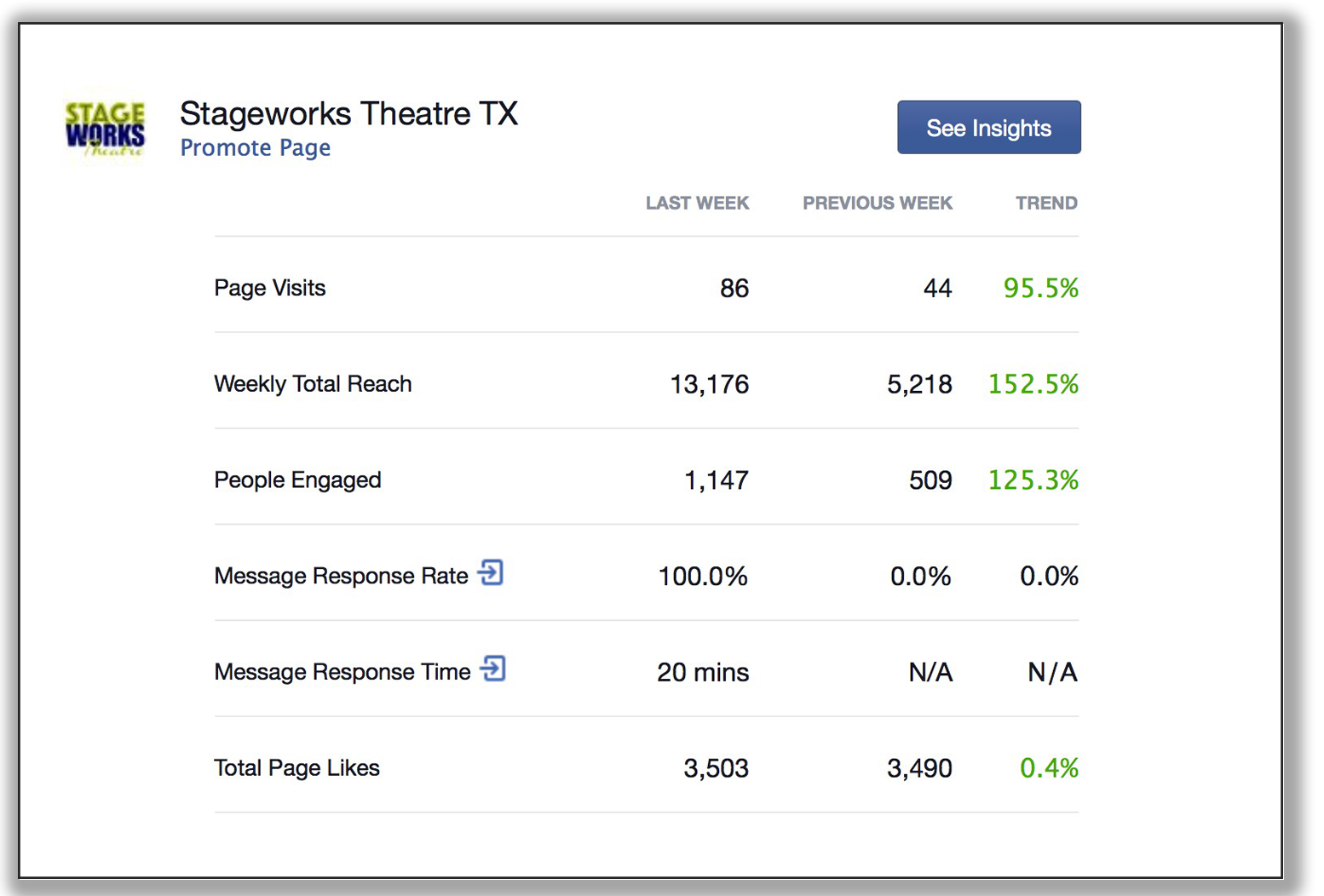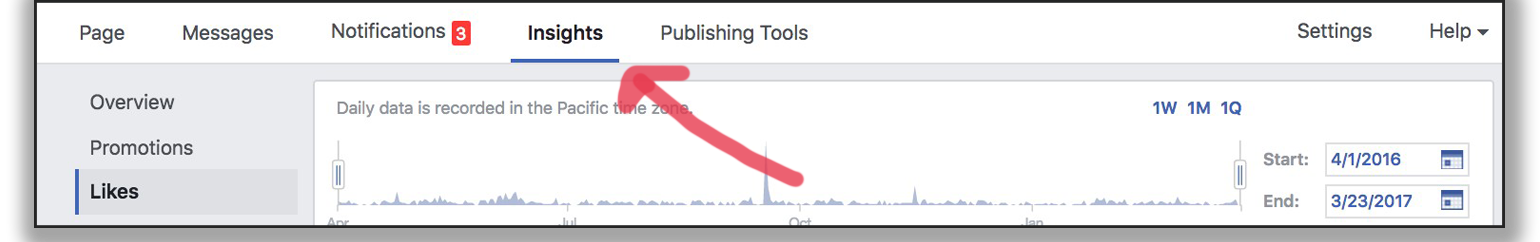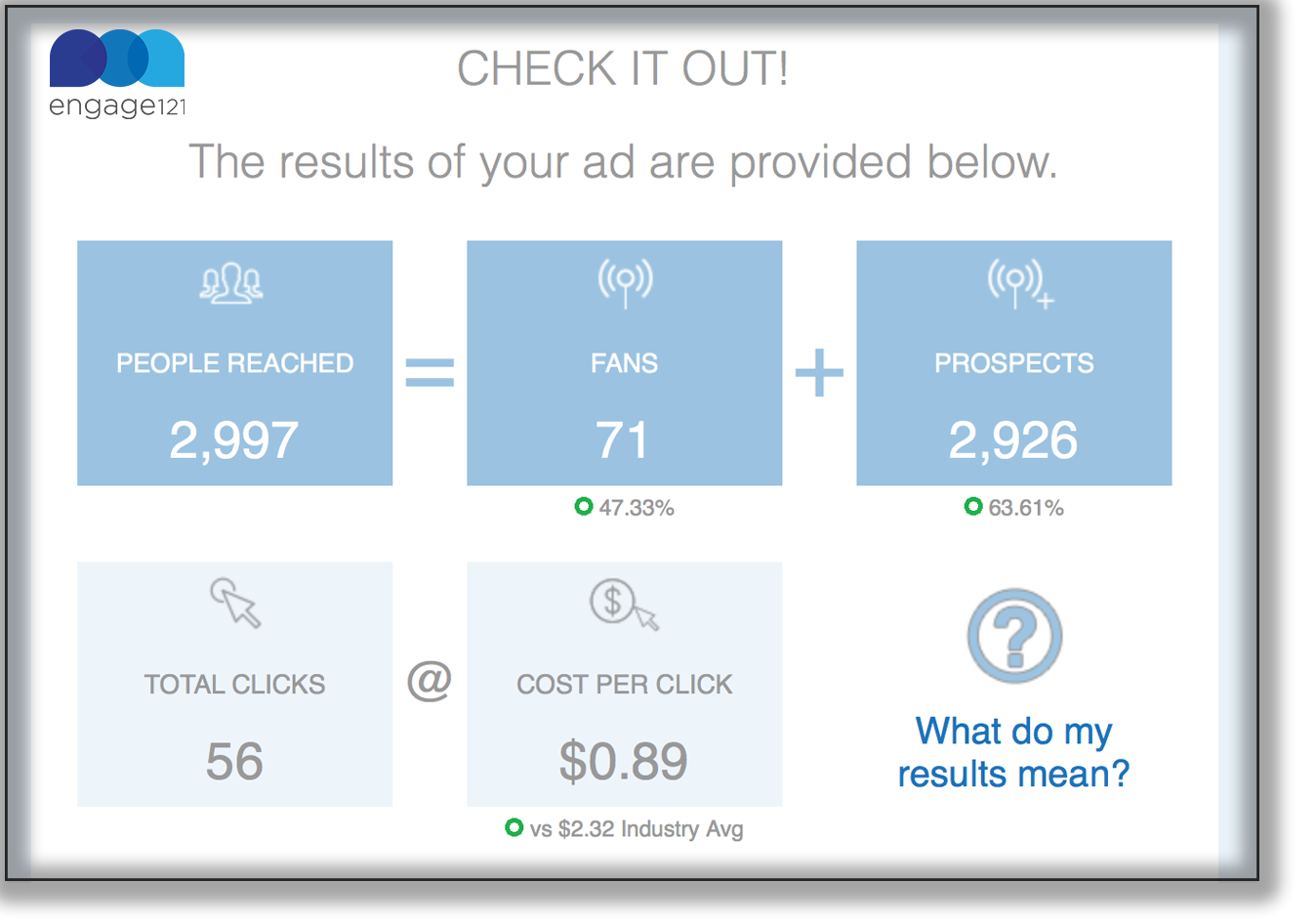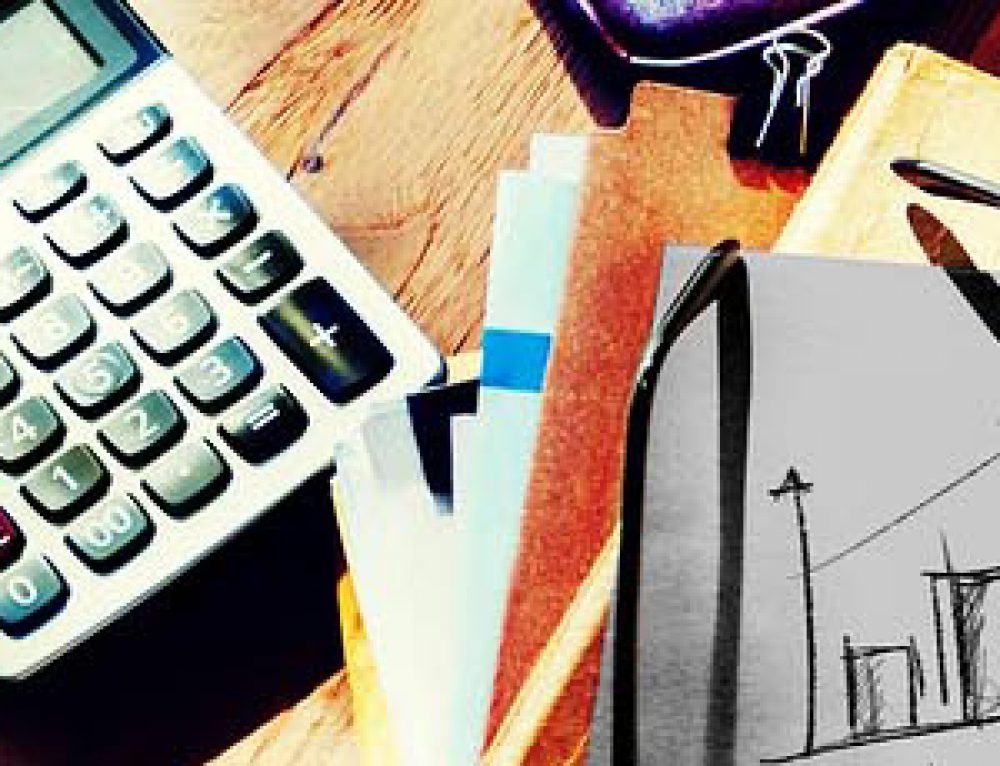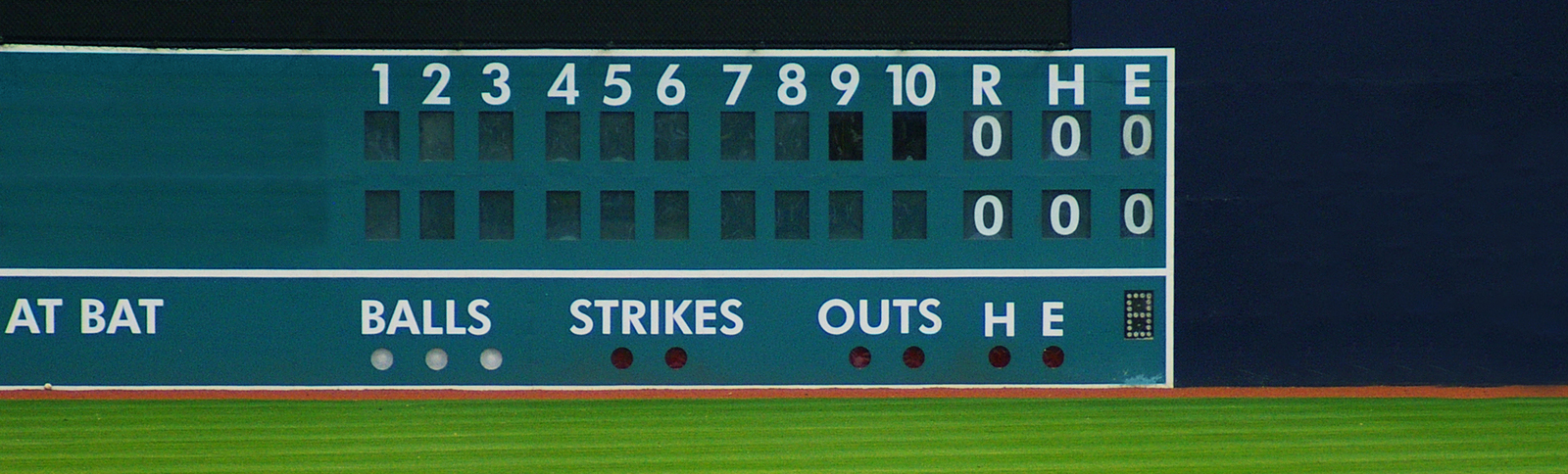 If you’re managing social media for your business, you’ve noticed that there are tons of Facebook metrics to decipher. In the past, measuring the success of marketing campaigns was a bit like watching baseball – not really that interesting if you don’t know how to keep score. Thanks to social media, the game has changed for the better.
If you’re managing social media for your business, you’ve noticed that there are tons of Facebook metrics to decipher. In the past, measuring the success of marketing campaigns was a bit like watching baseball – not really that interesting if you don’t know how to keep score. Thanks to social media, the game has changed for the better.
If you’re not a “numbers” person, this could be overwhelming, but the great news is that once you’ve learned some key terms, and understand what you’re looking at, you’ll love to track your efforts. To measure success, it’s important to periodically stop and look at metrics to confirm that the train is still on the track. Here is an overview of some of the various Facebook activity reports.
Facebook Weekly Page Update
If you manage a Facebook page for your business you receive a weekly email entitled “Your weekly Page update.” This summary provides you with some solid basic information, about your general page activity, some of which may be driven from paid ads or promotions you ran.
Page Visits – This is the actual number of times a user has directly visited your Facebook page.
Total Weekly Reach – Reach refers to the number of people who have had any exposure to various activity from your page, including seeing shared content, Facebook Ads, or promoted posts.
People Engaged – This is how many people clicked, liked, commented, or shared your content.
Message Response Rate – This is the actual percentage of messages to which you’ve responded, via the direct message feature on your page.
Message Response Time – The average amount of time it takes you to respond to direct messages on your page.
The far-right column provides a percentage change for the week; green indicating an increase in activity and red indicating a decrease over last week’s numbers.
Facebook Insights
An in-depth review of your page performance, including advertising results, can be found across the top of your page; it’s called Insights. This article covers metrics as they are listed at the time of this article, March 2017.
Overview – This is an overview of key actions on your page for a selected date range.
Promotions – This tab provides statistics on any recent paid promotions, boosts or ads. To see more ads or to see more detail, near the bottom, you’ll see a prompt that says, “Go to Ads Manager.” If you click there, you will have access to nearly every fathomable statistic regarding paid Facebook ads.
Likes – This view allows you to see total likes, unlikes, net new likes, etc. over any period. Don’t be frustrated by unlikes, unless it’s a staggering number. Organic likes are people who liked your page for any other reason than a Facebook Ad campaign.
Reach – The total number of people on whose feed you appeared, for any reason. Facebook explains, “The number of people your posts were served to.” This is a combination of fans and non-fans (potentials).
Page Views – The number of times you page was viewed. You can break this down by age and gender, country, city, and device.
Actions on Page – This is the number of times that somebody clicked one of your call to action Facebook buttons such as “Get Directions,” “Call,” or “Website.”
Posts – This page shows each of your posts within a period and specifies what type of engagement that post had. An interesting feature of this section is that it shows you what times of day your fans are online.
Post Engagements – How many times somebody clicks, likes, comments or shares a post.
Simplified Engage121 Reporting for Facebook Promotions
If you’re looking for a simplified reporting structure for your paid ads/promotions, Engage121’s post-ad result reports are a little simpler to digest. Another nifty feature of the Engage121 reporting, is that it specifically breaks out how many “prospects” (people who are not currently fans) saw your ad.
Remember, Facebook Pages for business are a free service. Part of the “deal” is that your unpaid posts only reach 3-5% of your followers. When you pay to boost a post, this is where you get access to more of your followers. So, getting a combination of both fans and prospects is valuable.
Above is a snapshot of part of the Engage121 post-ad report. This report shows you that your ad reached 2,997 unique people, of which 71 were fans, and 2,926 were completely new people who don’t follow your page. 56 people clicked and it cost you $0.89 per click – not bad for paid advertising, compared to a $2.32 industry average.
If you’re wishing you had more time to manage all of this, you’re not alone. Most small business owners/operators do not have the time to learn how to effectively use social media advertising. Online marketing is a very dynamic body of knowledge that even full-time marketers work hard to ingest.
If you’re interested in getting help managing your social media presence, for as little as $99/month, we can help you promote your page and grow your following.
Share This Post! Choose Your Platform!