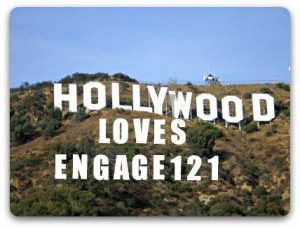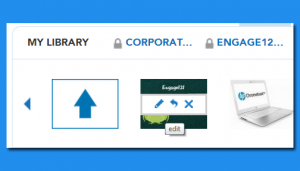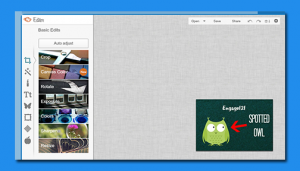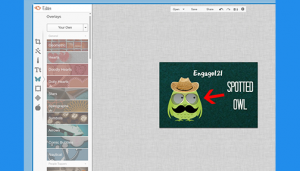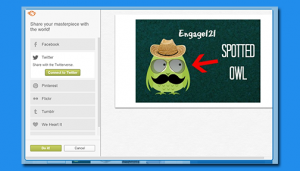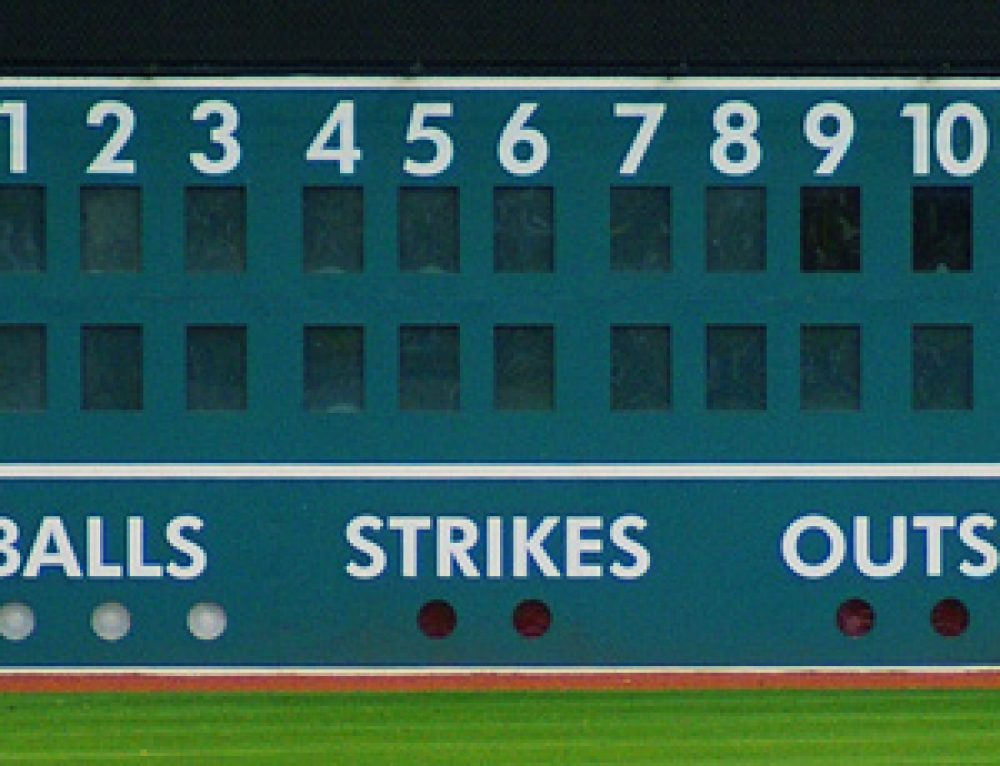Engage121’s new integration with PicMonkey.com creates a powerful suite of image and photograph enhancement tools within the OA3 and CA software dashboards. The new features, seamlessly incorporated into the existing photo library catalog, provide Engage121 users with a number of new image editing capabilities including:
- Basic photo editing features like crop, sharpen, resize and rotate
- More than one hundred scripts and fonts
- Selectable and customizable themes
- Twenty touch up features, such as red-eye remover, weight loss, wrinkle remover and spray tan
- Background textures, such as papyrus, water and clouds
- Filters and framing techniques
- Graphic overlays… and more
To see the entire list of available features, check out PicMonkey.com. All PicMonkey features, including their premium offerings, are currently available to Engage121 customers.
Powerful marketing tools
The PicMonkey integration, in effect, puts the power of Photoshop® and expertise of a graphic artist in the hands of any marketer using Engage121. With image sizes between 3 and 16 megapixels, the integration accommodates a range of pictures – from high-resolution collages to thumbnail-size profile pictures. PicMonkey-enhanced images may be shared or promoted through any social channels currently available to Engage121 clients.
Marketing opportunities easily captured

Got a Main Street address, but parking lot access off Side Street? Create a quick button informing folks there is parking out back.
As the trend towards increased engagement with images and photographs continues, numerous new opportunities arise for marketers. Our clients may now leverage these opportunities from within the Engage121 dashboard by
- Customizing corporate stock photos to incorporate local elements
- Building branding recognition through use of colors or overlays by adding a logo, spokesperson or mascot into any image
- Personalizing promotions or ads
- Creating sharable content using characters and visual effects to spread a funny or captivating message
- Expressing themselves creatively to capture audience attention
Make an impression with Engage121
Engage121 provides all the tools and resources to create exceptional social media marketing content. Like our other integrations, the expanded PicMonkey capability is designed to help clients maximize franchise’s social media advantage of national brand recognition coupled with the local passion and innovation of each franchisee. Upload a photo today to make an impression with Engage121.