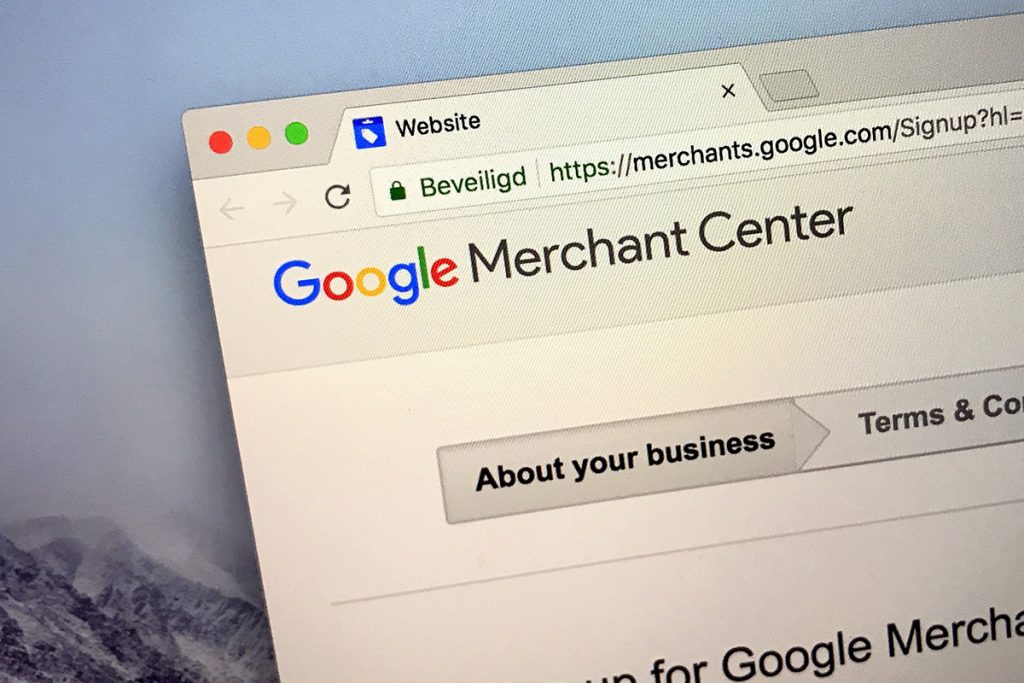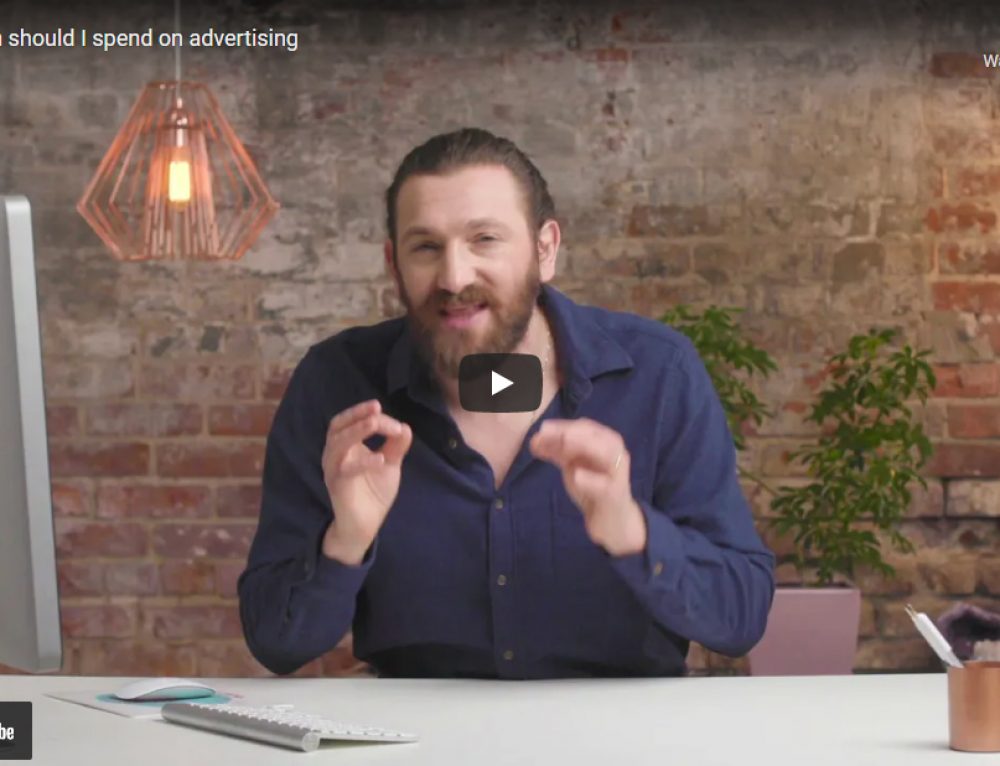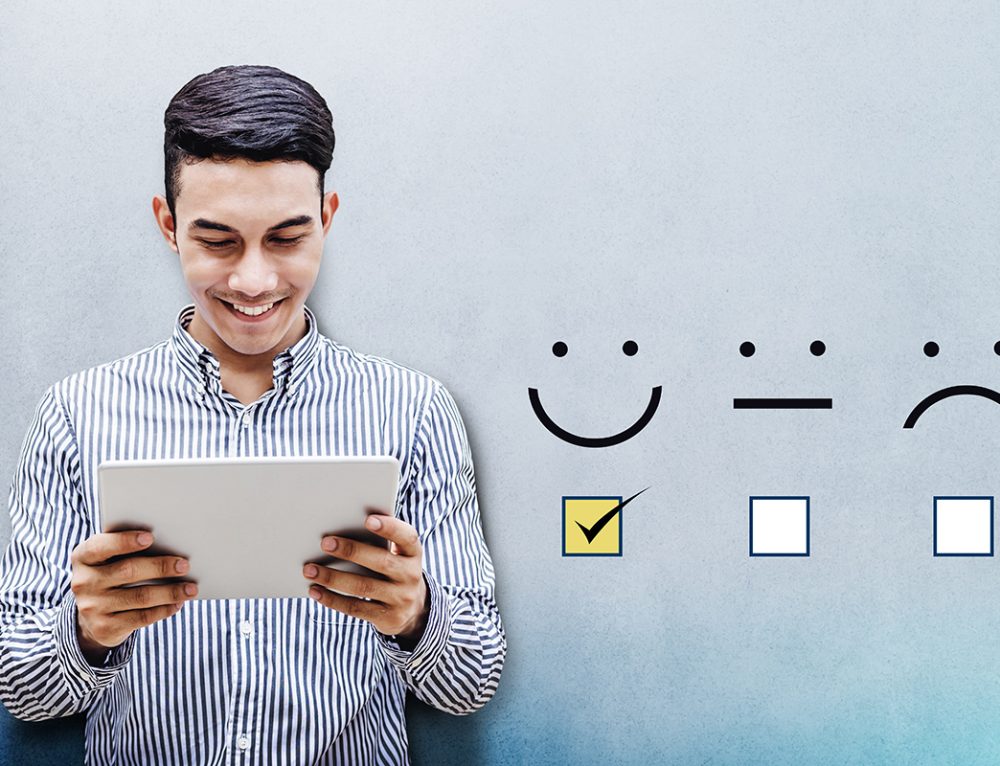Google Shopping is a comparative shopping engine that enables retailers to display their products visually as a result of a consumer’s search. With a high conversion rate (2.0%+) and low cost per visitor ($0.66 on average), Google Shopping should be an eCommerce retailer’s top marketing tactic. So what’s stopping most retailers from using Shopping Ads? The answer is simple: Google Merchant Center.
Merchant Center is Google’s digital platform for storing information about your store and your products. Google uses this data to place your products in the Shopping Ads engine as well as free product listings in Google Shopping. Creating a Merchant Center for your store is easy, you just need a Google account and to load up some products. Then comes the tough part, getting approved. Once your Merchant Center is set up you submit it for review. This is where Google will review your online store and products to make sure they follow all the proper guidelines. Any violations and your account is suspended. Violations can be anything from a broken image link to an inconsistency in shipping rates. To avoid the most common reasons for the suspension, follow these steps:
1. Complete your online store setup first
Google will test your store to make sure it is working end to end, including accepting payments. When setting up a new store, make sure it is up and running, including all your payment engines, before submitting to Merchant Center for review.
2. Product Consistency
The images, descriptions, prices, and shipping information for your products MUST be the same in your store and Merchant Center. If you change something in your store, change it in Merchant Center. If you are using an eCommerce platform like Shopify or BigCommerce, use their integrations to ensure that your products are in sync. Your ecomm platform or Google may try to automatically determine a product category for you, but the AI can often get confused, so it’s best to specify the correct product category.
3. Site Policies
Your Shopping site must have all the required legal pages and they must be easy to find. Most eCommerce platforms provide default versions of these policies, make sure you have fully edited them and that they match your actual policies. These include:
- Terms and Conditions
- Privacy Policy
- Shipping Policy
- Return/Refund Policy
4. Clear and Concise Product Names
Some retailers like to put many keywords in a product name in order to get more ad placements. However, this can be confusing to consumers, and lead to suspension for misrepresentation. When using drop shippers, be careful when importing your products, they may have misleading, misspelled or just downright bizarre names. Update the names and descriptions for clarity. If your product has a GTIN or UPC make sure it’s included in the Google listing or the product could be disapproved by Google. This unique ID should be included on the product packaging or available from the manufacturer.
5. Start Small
Merchant Center guidelines apply to your site as a whole as well as each of the products you intend to advertise. Suspension notices tend to be vague, so you will spend a lot of time checking through multiple possible violations if you have to appeal a suspension. Start off by loading just a handful of your top products into the merchant center before your first review. Once you have received approval, you can add the remainder of your products. If your store offers hundreds or thousands of products, including all the variations, we recommend working in batches to ensure all product information added to Merchant Center is accurate.
The purpose of Google’s strict review is to make sure consumers have a good shopping experience. Think of it as Google trying to protect their reputation AND yours. Stick to the guidelines and best practices and you will be up and running in no time!
To read more tips and techniques from the staff at Engage121, please visit our blog here. For more information about our eCommerce Accelerator™ or to subscribe to our weekly digital marketing tips newsletter please sign-up here.
About the Author
Kurt is the COO/CTO of Engage121 and has over 20 years’ experience in Digital Marketing technologies. Kurt and team have developed technologies and expertise that allow our customers to realize the benefit of Fortune 500 marketing practices without the time or expense.