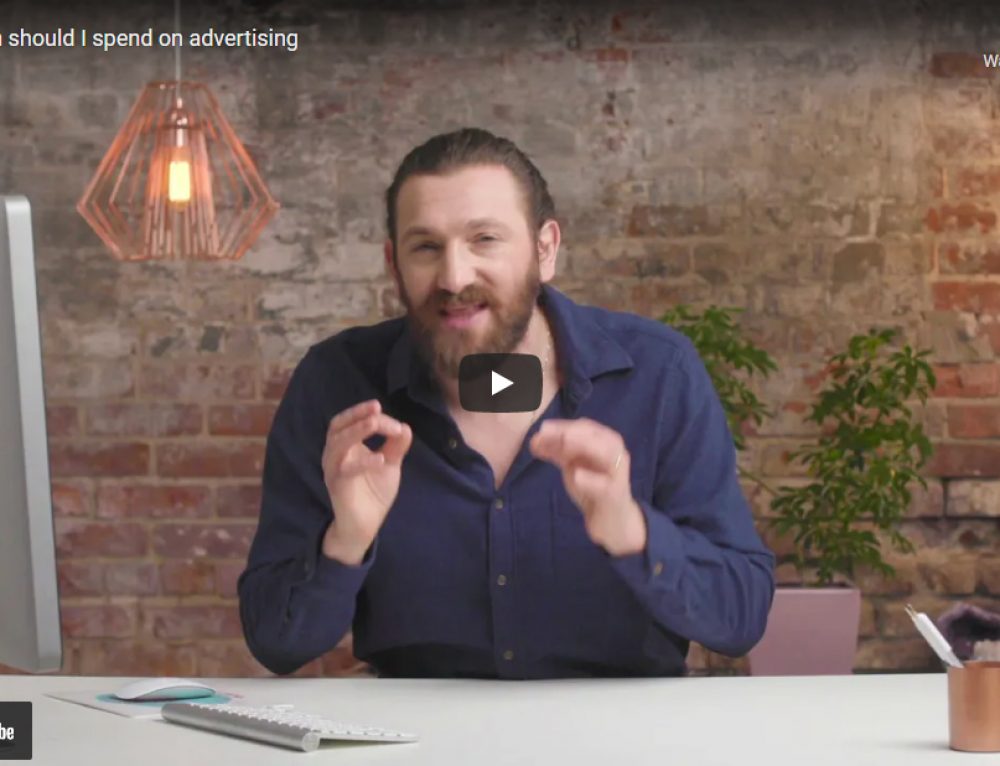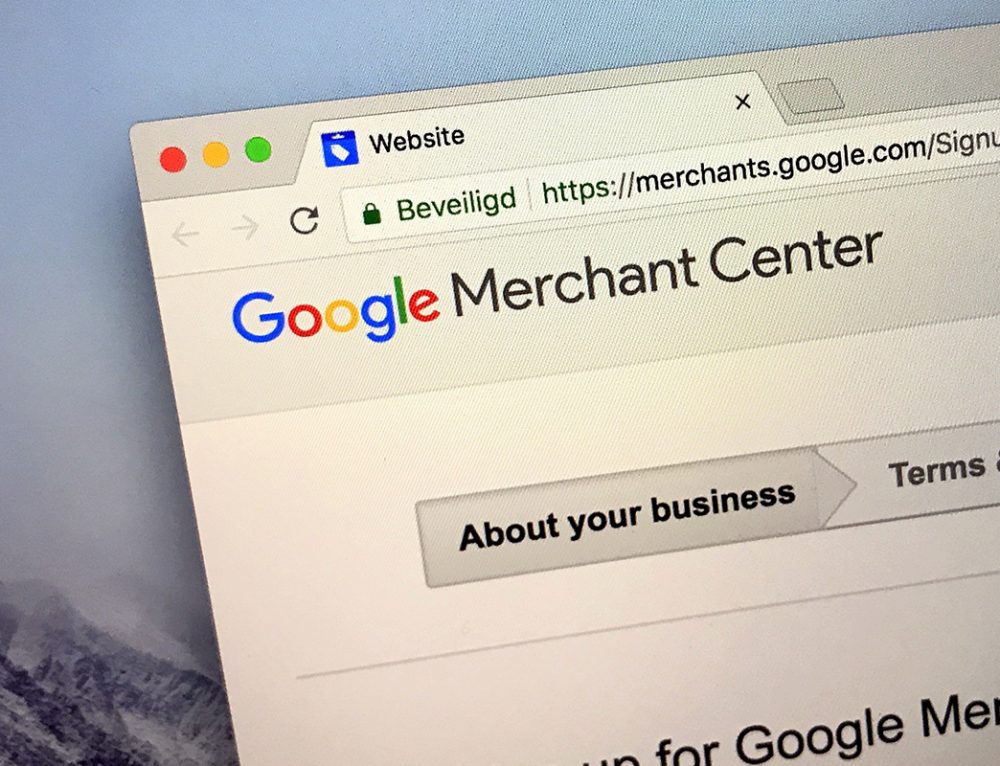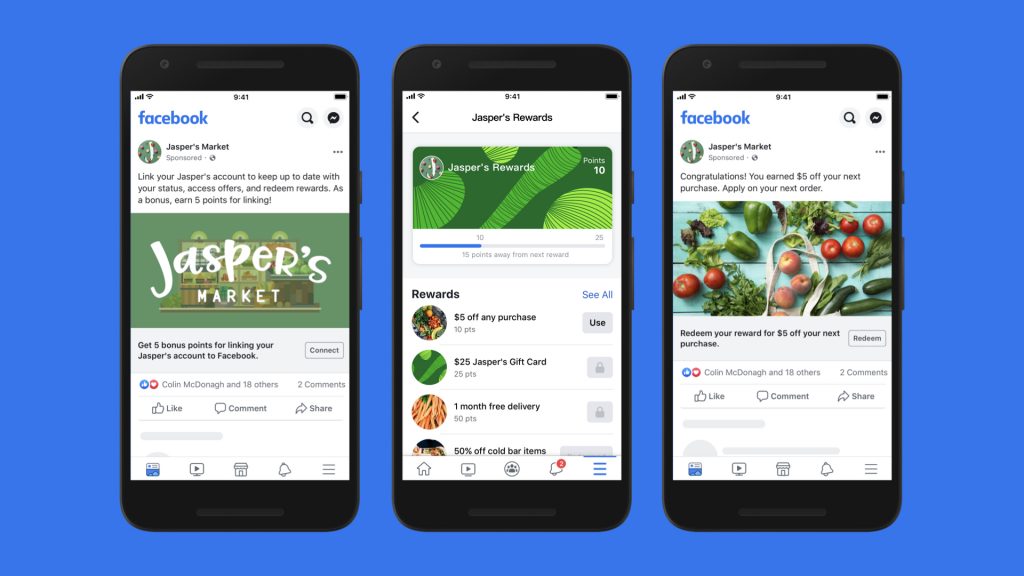
image source: facebook
When starting an eCommerce company, there are lots of details that owners have to go over to ensure a seamless sales process. From implementing SD-WAN to combat internet availability issues to (Read More about this here) selecting the products you sell to securing your site’s domain name, every decision has to be thought about carefully. And even then, there’s a lot of competition out there so they’re not even guaranteed to be successful. There is one way that typically helps boost the chances of success, though, and that’s Facebook.
Many eCommerce website owners find great success through Facebook and quickly upgrade their operations. Something that was once a project they could handle within their home quickly turned into a business that needed its own processing and shipping space. If it continues to grow, they need to use RFID tag labels to help inventory management, hire staff to process orders, pay for more advertising, and ensure customer loyalty.
However, in the beginning, many owners think that ‘Facebook shop’ integration is that one button that drives people to their shopping website. What most people don’t realize is that Facebook allows you to integrate your entire eCommerce presence in Facebook, right on the business’s page. This integration allows shoppers to browse your products and purchase without ever leaving Facebook or Instagram! In addition, you can take advantage of Facebook and Instagram shopping ads or services that buy Facebook followers for you in order to reach new customers.
Setting up a Facebook or Instagram shop is free, the only fees you may encounter have to do with payment processing (waived through June 2021) and, of course, advertising fees. Facebook offers a wizard to take you through the setup process, but like a lot of other Facebook features you have to tread carefully! Here are a few tips to help you through the process:
- Set up Business Manager: a business manager account is required to complete the shop setup and you are better off creating it now than during the setup process. Check out our blog post here for some guidance. Your Business Manager account ‘owns’ your Facebook assets.
- Add your Facebook accounts to Business Manager: if you haven’t already, make sure you add your Facebook Business Page, Instagram Business Account and Facebook Ad Account to your Business Manager account. You will want to make sure that your user account has admin rights to these assets before you start the Shop setup.
- Integrate with your ecommerce site: if you are using one of the major eCommerce platforms, like Shopify or Bigcommerce, you can now complete the setup from there. Log into your platform, and look for Facebook Channel or Shopping setup. The platforms will complete your setup and integrate your current products and inventory with Facebook Shop. You’ll also be able to configure your shop for checkout on Facebook/Instagram or keep the actual checkout actions on your eComm website. Check here to see instructions for your ecommerce platform.
- Setup up Commerce Manager: to continue the setup on your own, you will need to create a Commerce Manager account in Facebook. This is where you define your products and payment methods, among other details. If you want to use an ach payment processing service then you will need to look into how this can be implemented for the best outcome. One of the key setup steps is to select or create a product catalog. This step cannot be undone. If you are not integrating with an existing ecommerce site, go ahead and create the product catalog. Going forward you will have to manage your inventory and add/remove products, using Commerce Manager, in order for them to appear in your shop.
Once you have completed all the setup steps you will submit your Facebook shop for review. Once the review is done, your products will be available on Facebook and Instagram and you have a whole new sales channel to grow your business.
For help setting up your Facebook Shop or to find out how eCommerce Accelerator™ can increase your online sales, contact us at https://www.engage121.com/ecommerce.
To read more tips and techniques from the staff at Engage121, please visit our blog here. For more information about our eCommerce Accelerator™ or to subscribe to our weekly digital marketing tips newsletter please sign-up here.
About the Author
Brian is a Senior Account Executive and Analyst at Engage121 with over 10 years experience introducing Digital Marketing technologies to hundreds of small businesses across the country. In his spare time, Brian brings his fast-paced approach to work to upgrading his high performance cars.