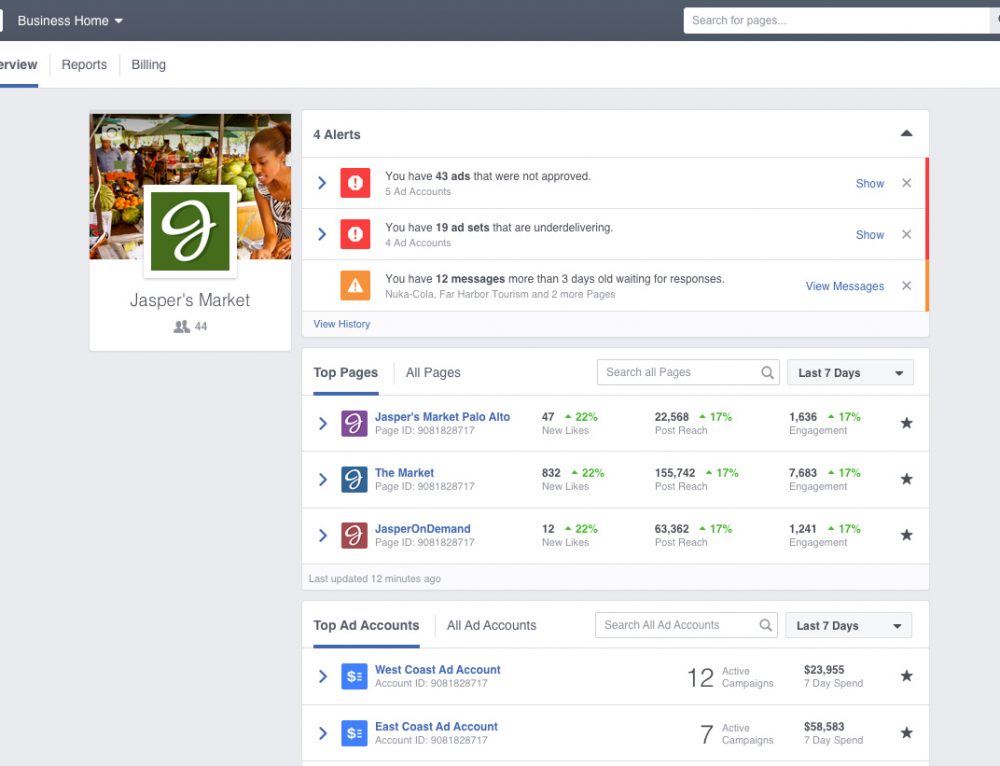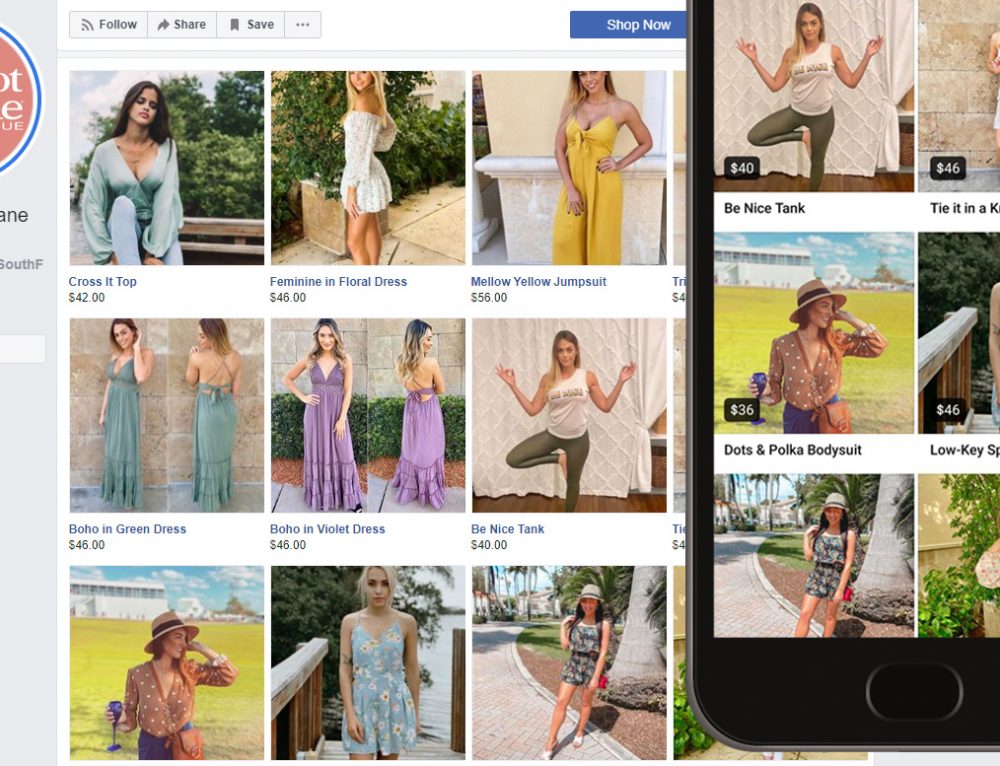HOT!Content is certainly a lot more than a daily collection of articles. There’s a lot you will learn over time, so here’s a Quick Start Guide that will help you get the most from HOT!Content right away:
- Activate. Your first step is to “introduce” or enable HOT!Content to work with the pages and sites (including Google, Facebook, Yelp and more) that will be important to your LOCAL SEO success. There are these SEO Driven Web Services that’d be able to help you give you that kick-start you’d need. You will always maintain complete control – HOT!Content will never publish or interact with these sites without your express permission.
- Claim Google My Business. You will be able to “claim” your Google My Business (“GMB”) page once you activate in Step 1. It’s so important to your LOCAL SEO that it merits its own step! Claiming your GMB requires a bit of know-how. So, again, don’t hesitate to contact us for help.
- Post. LOCAL SEO in a nutshell means getting found online by your customers and prospects – no matter where they are looking. Publishing content of interest increases the likelihood that you will be found. Think of posting as investing in your online presence. Marketing experts recommend posting 5x/week! Get started here or simply by clicking on “POST” in your HOT!Content email.
- Respond to your consumers. LOCAL SEO values reviews highly and HOT!Content’s Reputation Monitor captures all consumer reviews posted by customers of your business. Be sure to respond to each review, even if it’s just a “thank you.” No reviews? Get in touch with us and we’ll explain how to encourage people to say nice things about you online.
- Promote your business. HOT!Content is a great way to target ads at just the people you want to meet. Let us help you build a campaign that will achieve your objectives, within your budget.
Questions? Comments? We’re here to help:
Email: support@engage121.com
Facebook Messenger: @engage121